Reflex has many certified templates, seen on the Trending tab of the Reflex Build, that can be used to kickstart your app. You can also use any app created by the community as a template.
To use a template, simply click the template and then in the bottom right corner of the app click the Fork button. This will create a copy of the template in your own account. You can then edit the app as you like with further prompting.
Below is an example of how to use a template:
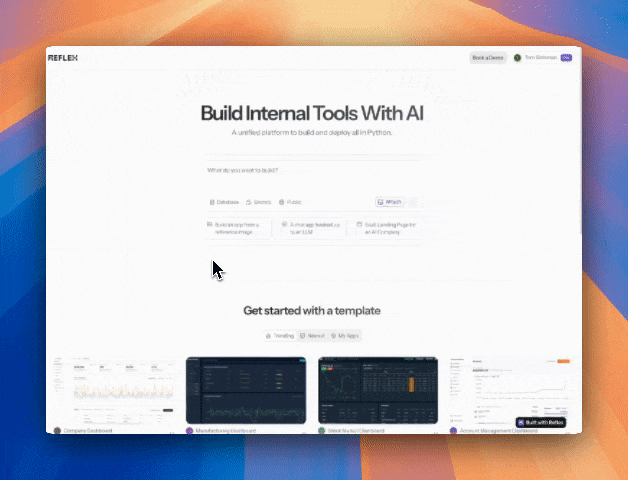
Templates are great to get started if they have similar UI to what you are looking to build. You can then add your own data to the app.